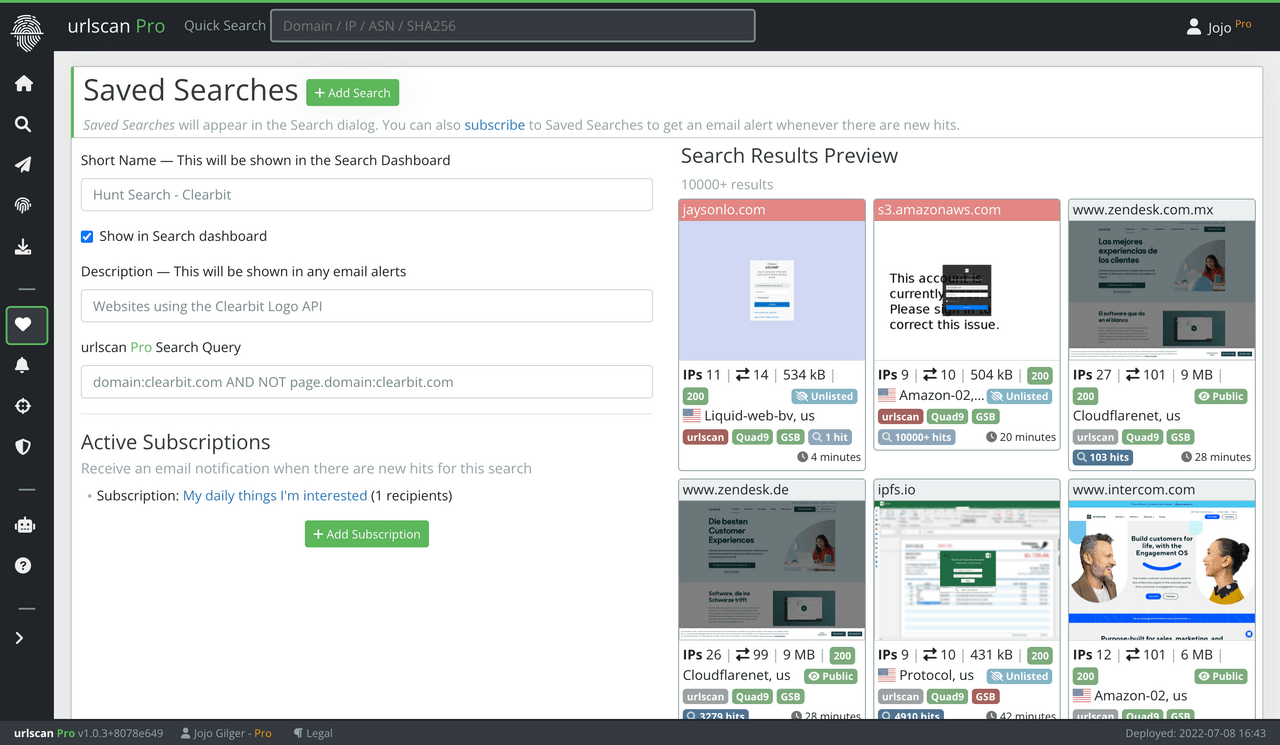Account Security Controls
We have just launched a suite of account security features and improvements to our core urlscan platform. Some of these features will benefit every user, while others are only available to commercial customers.
Active session control
You can now view and manage your active user sessions under the new Security tab in your user dashboard on urlscan.io. You will see your currently active sessions along with information about when and where these logged in from. Furthermore you have the ability to log-out (terminate) all other currently active sessions.
When you change your password, all other currently active sessions will automatically be terminated.

IP Whitelisting
You can limit access to your account to a fixed set of IP addresses and IP networks. This will apply both to interactive logins as well as API-initiated requests.
(This feature is only available as part of urlscan Enterprise and Ultimate)
Session lifetime settings
You are able to control the default idle session timeout as well as the maximum session age for your whole organisation. You can also choose to use so-called session cookies which are automatically cleared once your browser is closed.
Lastly, you can also activate exclusive sessions which will prevent a user within your organisation from logging in more than once at the same time.
(These features are only available as part of urlscan Enterprise and Ultimate)
Subscription notifications
For your team-account you can now add billing contacts as well as technical contacts. When these contacts are supplied we will be able to send you automated notifications when your current subscription is about to expire.
Additionally you will be able to observe a visual warning in your user dashboard when your subscription is nearing its renewal date.
Availability
These features are available today. If you want to make use of them please reach out to support@urlscan.io.